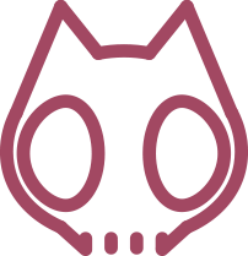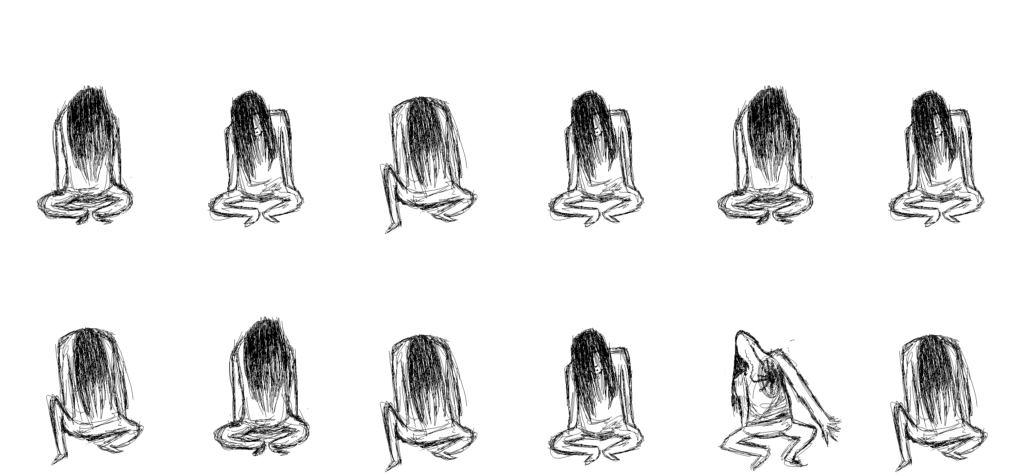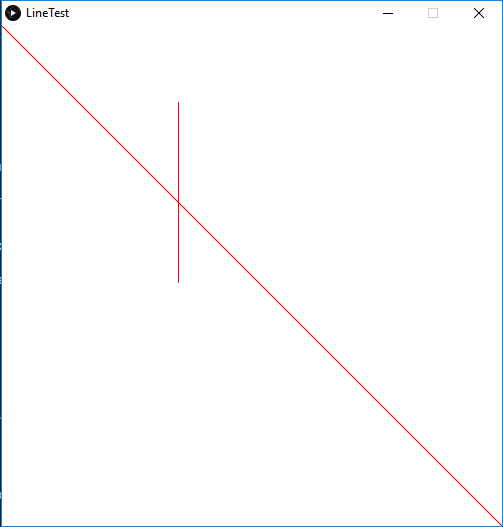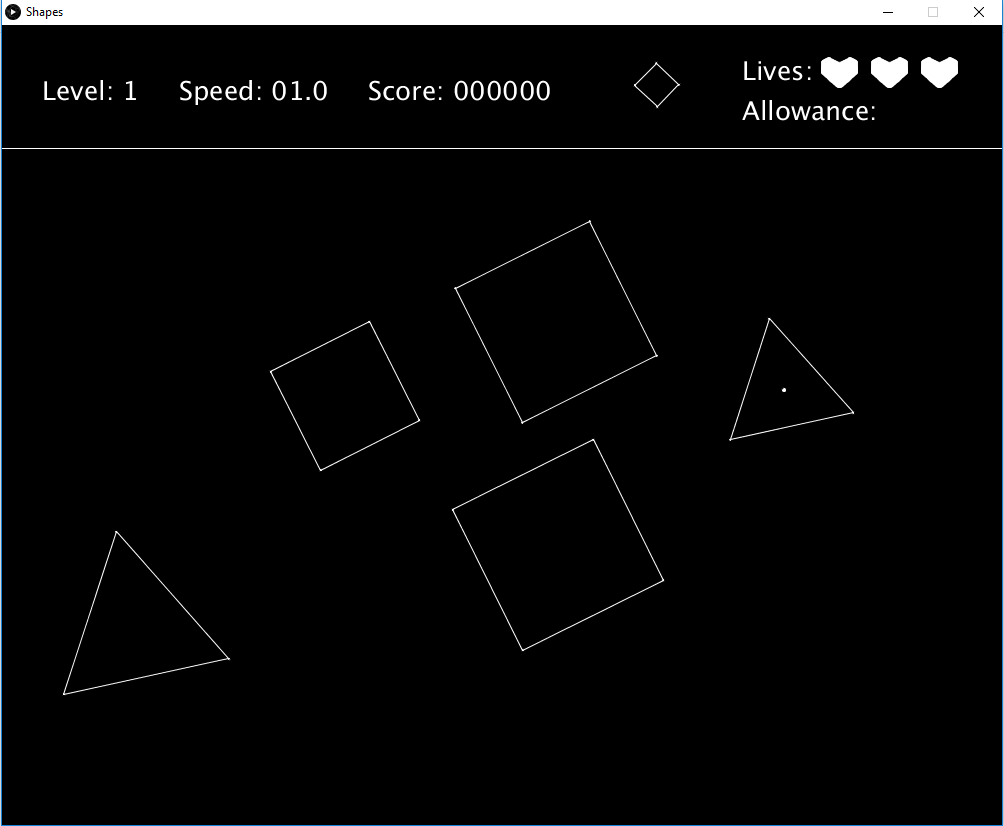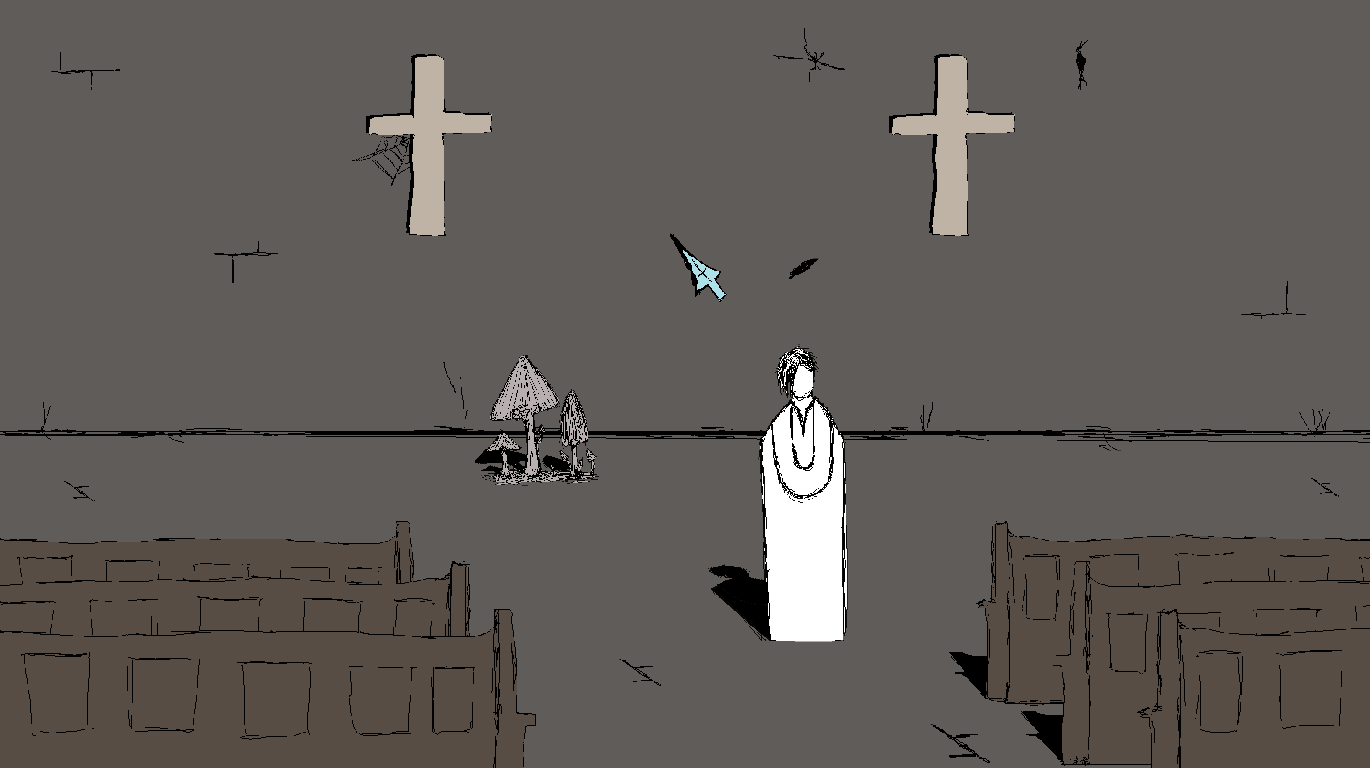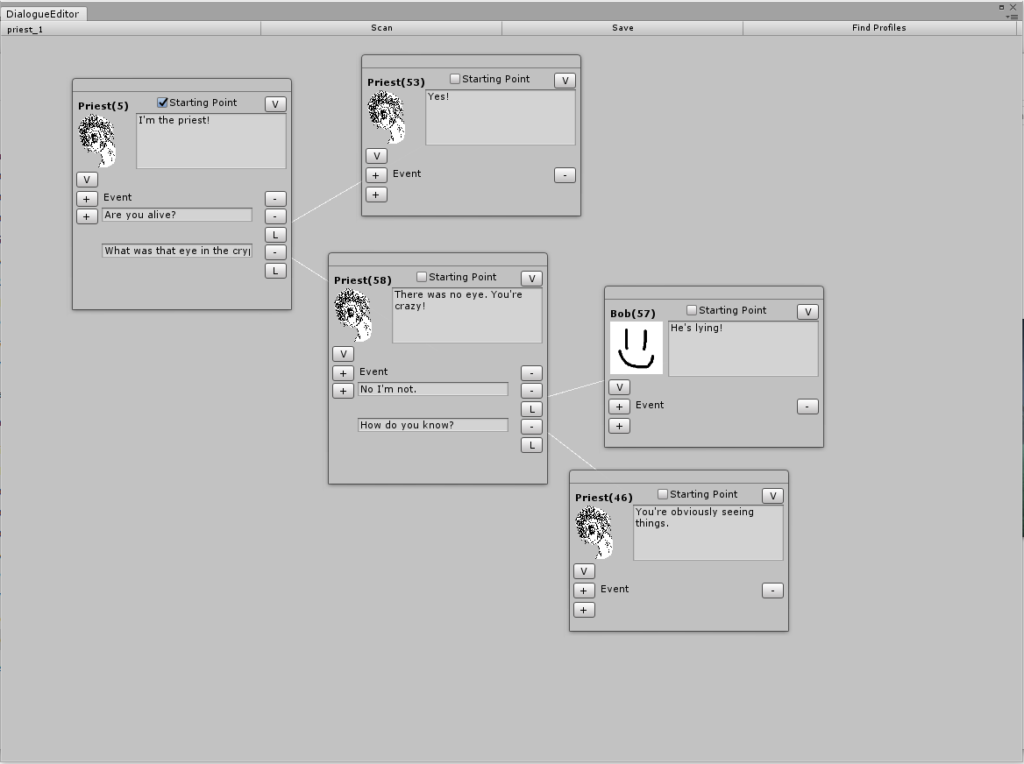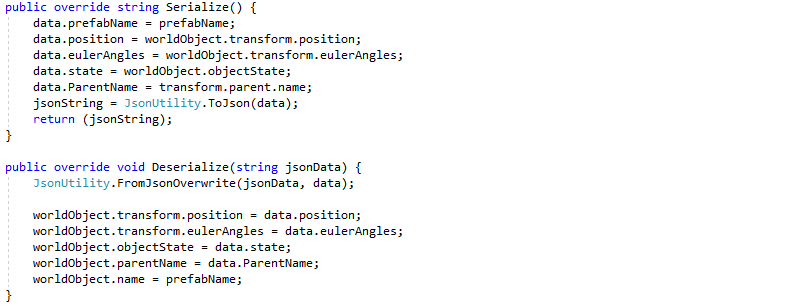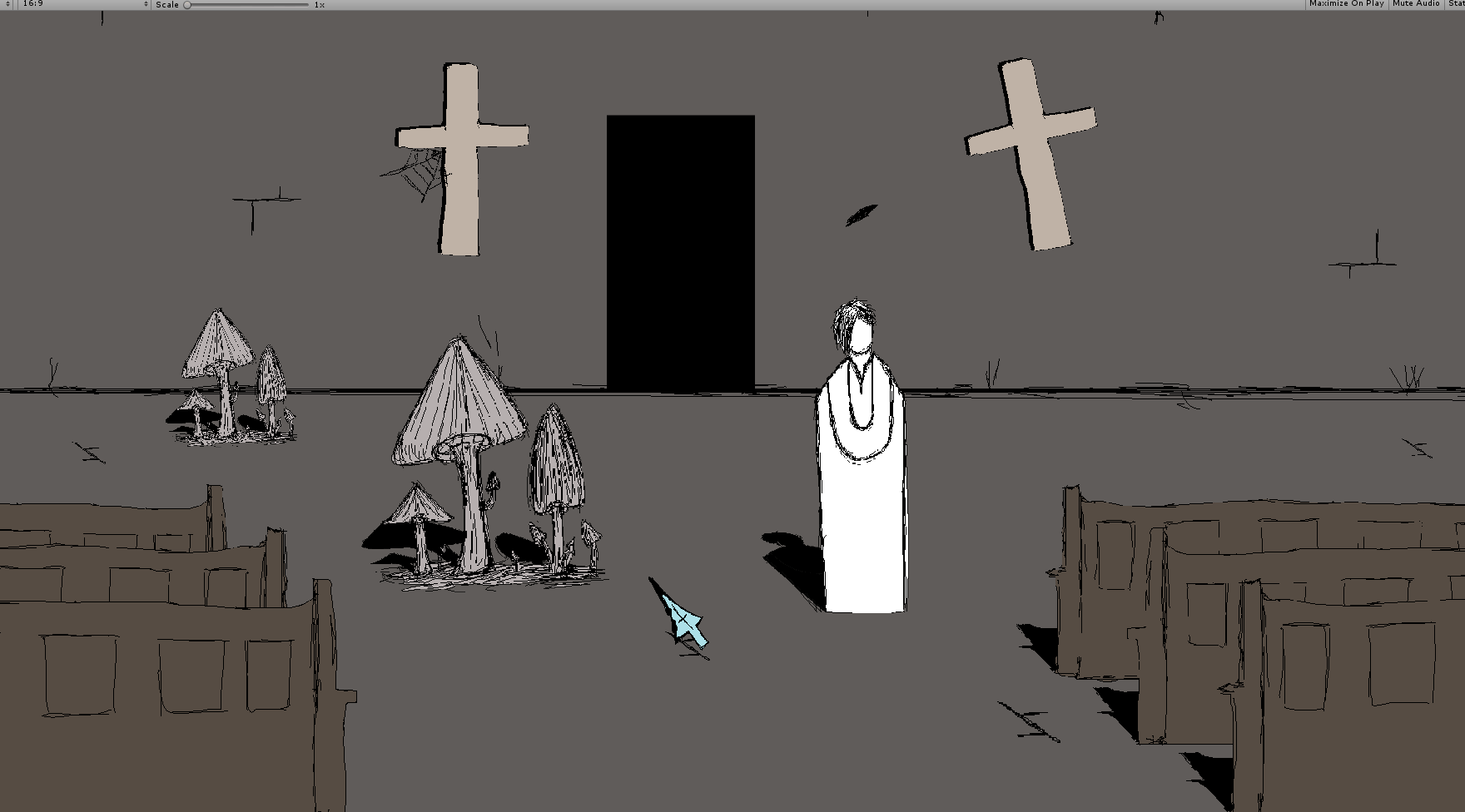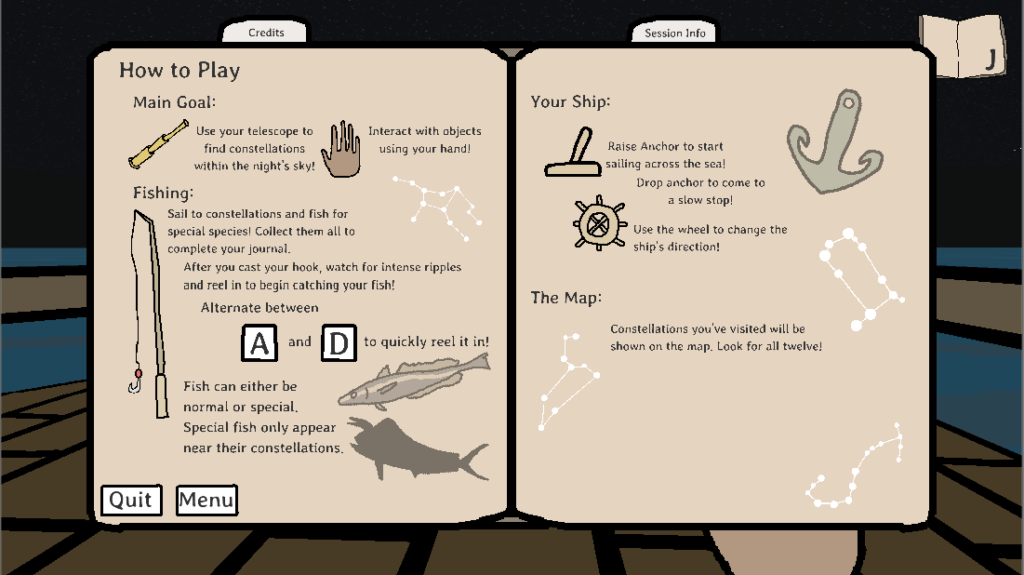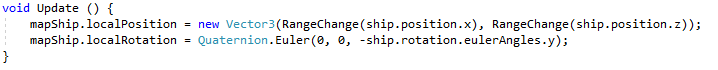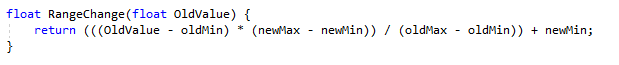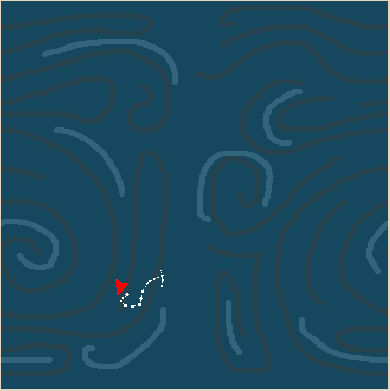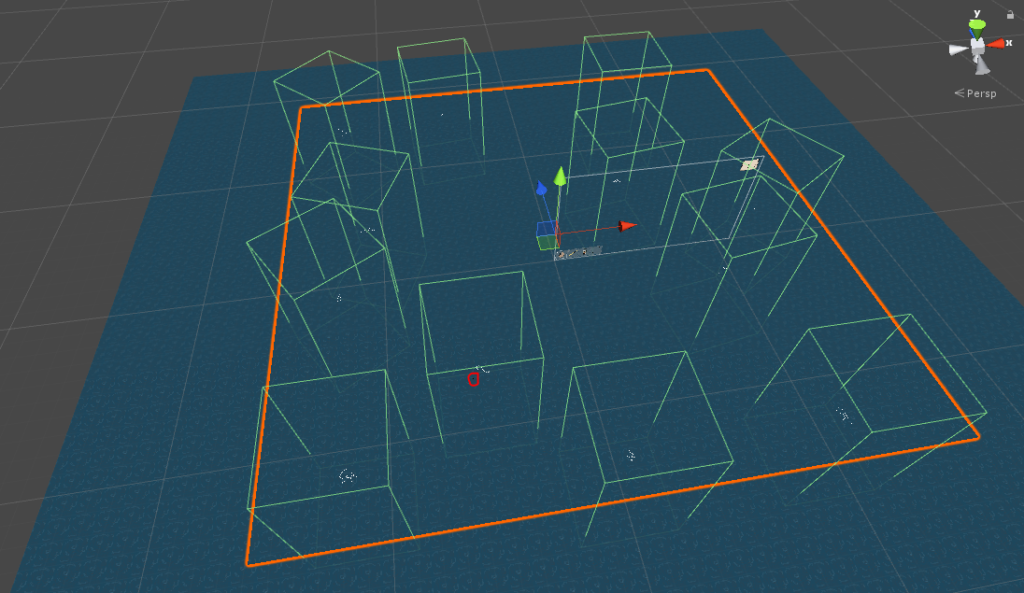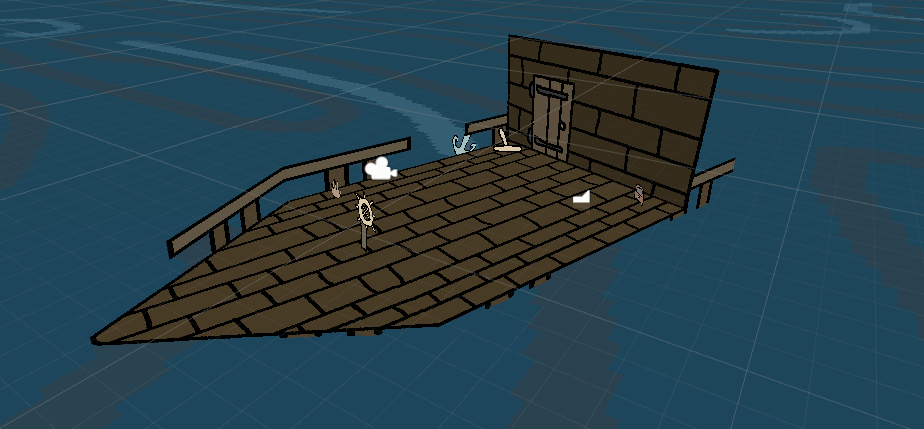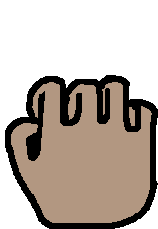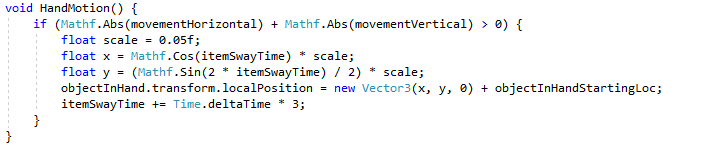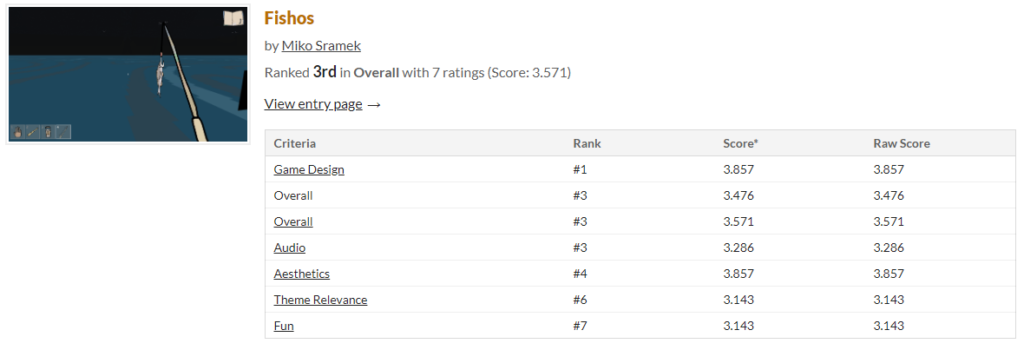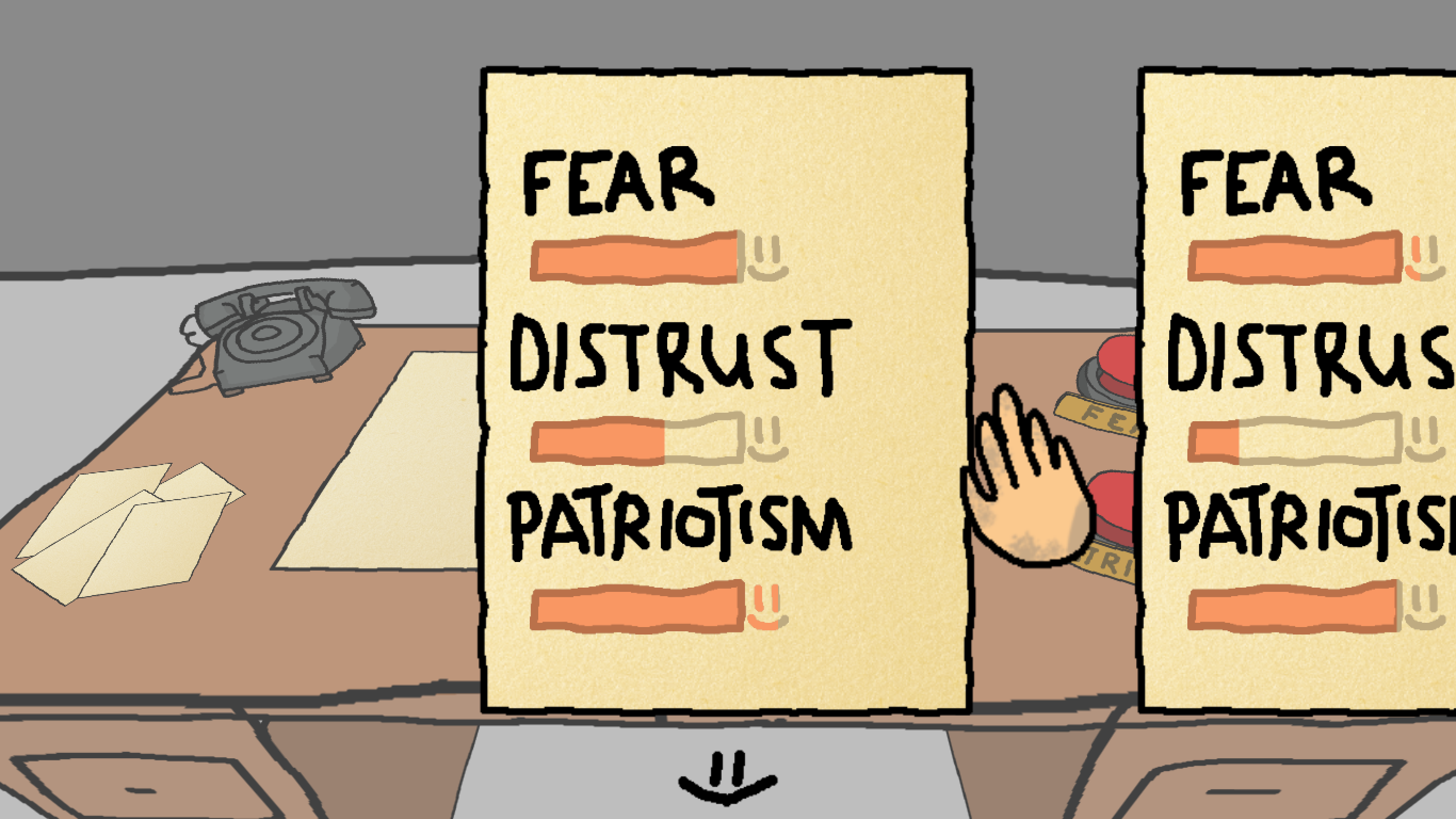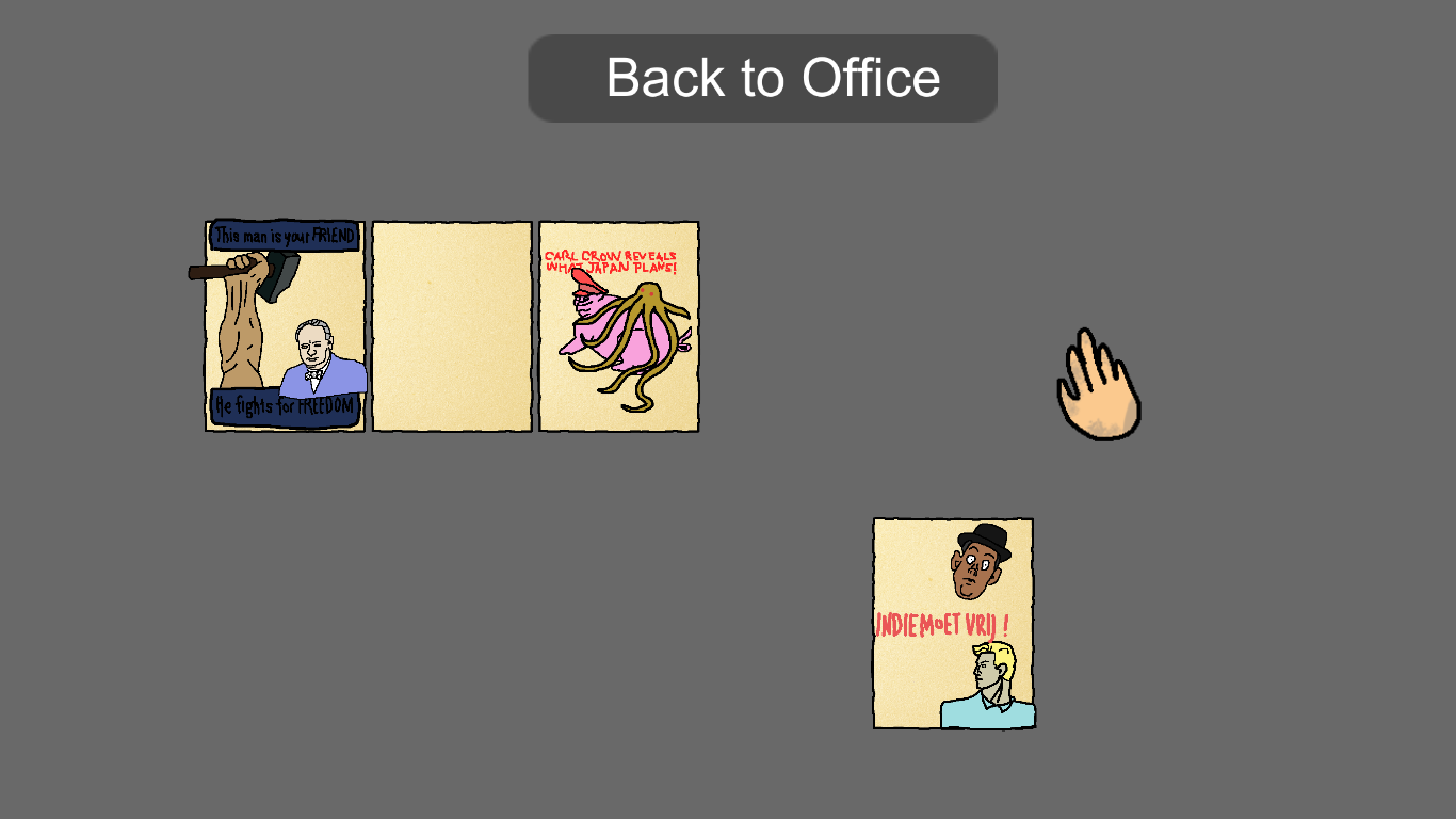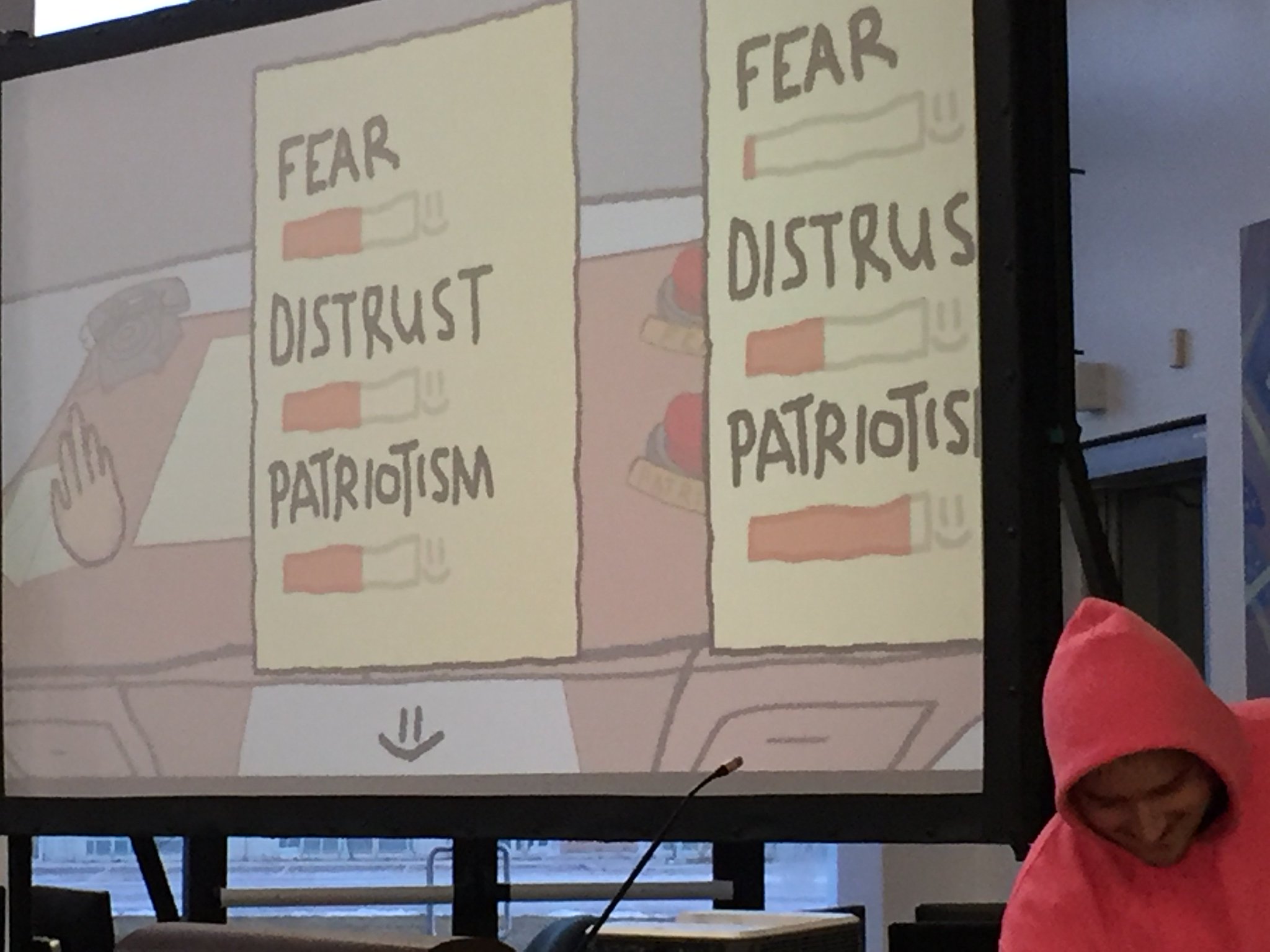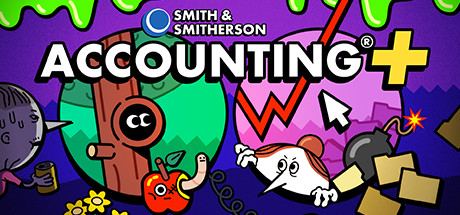Human music is a term that I just made up. I’m sure people have talked about this subject before, and probably in much better detail; however, I still want to give my thoughts about it. At the very least to put my thoughts on a page somewhere.
So what do I mean when I say Human music? I mean music where I can tell there’s a person behind the song. That there was emotion put into it and the singer felt something while recording.
This is probably a bit pretentious, and can apply to lots of different music, but it’s my favourite kind and isn’t limited to one genre. Maybe using the term Human is a bit too much, as music we know is mainly made by humans, so I also like the term raw, or emotional music.
My first encounter with this kind of music must have been the Japanese Hip Hop / Rap artist 不可思議wonderboy.
While the music sound isn’t very refined, there’s clear emotion behind the words.
Another artist I really like, who I found through 不可思議wonderboy is ともちゃん9さい (Tomo Chan 9). Who I’d describe as a spoken word artist. Here’s a tribute she did with 不可思議wonderboy:
Most of the music I’ve found that really hooks me in with this aspect is non-English and usually by lesser-known artists.
One of my favourite artists, with a bit of a irregular name, is the band Crywank, they’re a two person band and have existed for around 8 years so far. Crywank is a DIY band, so there’s less production value and that adds to the rawness of the vocals.
I think one of the biggest contributing factors to it being human music is that the lyrics are relatable on a sad emotional level.
Here is a recent live recording they’ve done, with all amazing songs:
And you can compare their earlier work with one of the original songs:
My favourite part about their music is the evolution of lyrical themes, moving from teen angst about love to adult life and worries.
Switching to a band that’s a bit more intense, Ezra Furman. Their music is more produced and ‘standard’ but just as raw and full of emotion:
Once again, they’re dealing with topics that are more personal and that they as a vocalist have an emotional attachment to.
There’s also some artists that will use samples from movies or shows. These samples can be from emotional moments and that adds a touch of humanity. One example is the beginning of this song:
While only a little bit of that song I would describe as Human music, it’s still there.
Of course there are many different artists that will fit into this type. It’s hard to describe why I feel such a strong connection to songs like these. Maybe it’s the idea that the singer has gone through emotional turbulence – something everyone can relate to, and that allows us to feel not alone and release some pent up emotions.
Here is a spotify playlist that has the artists I mentioned, plus a couple others.
If you know of any similar music, please let me know! I love finding new music to listen to.